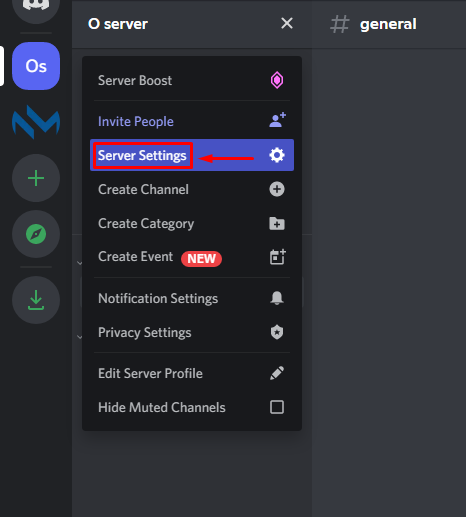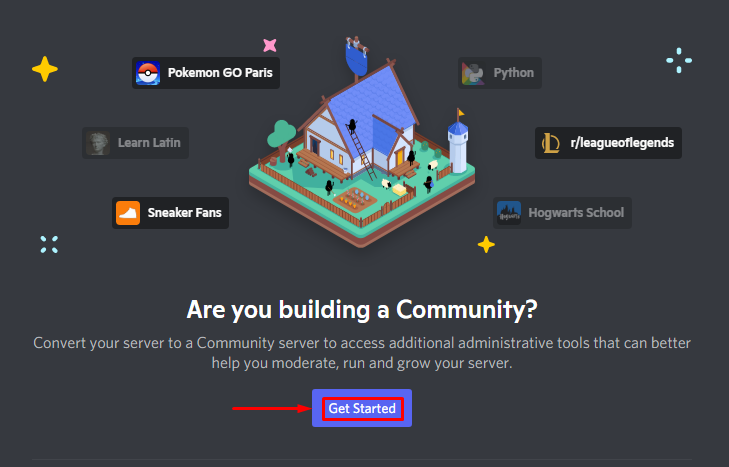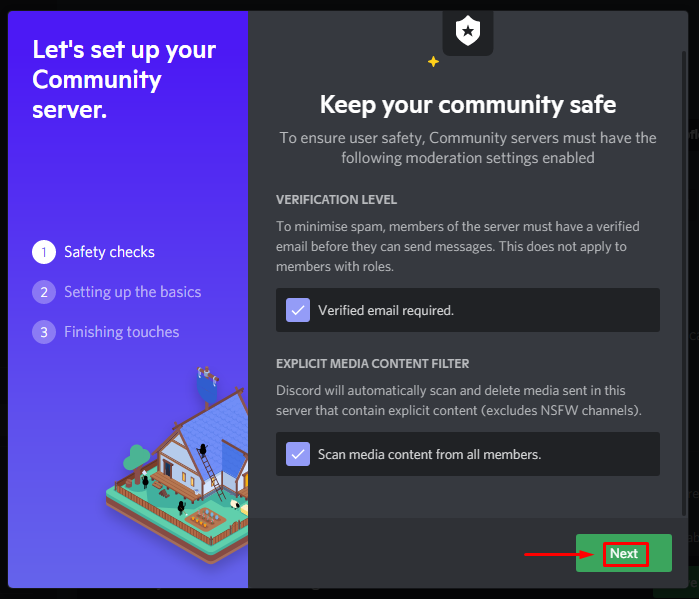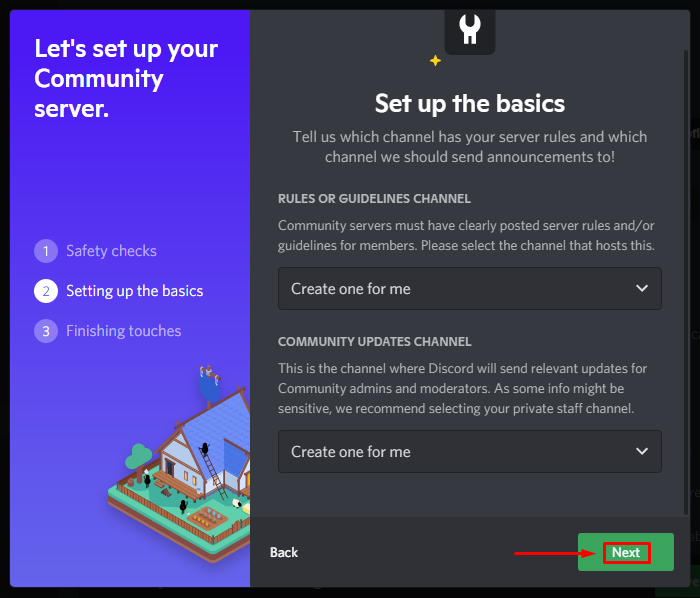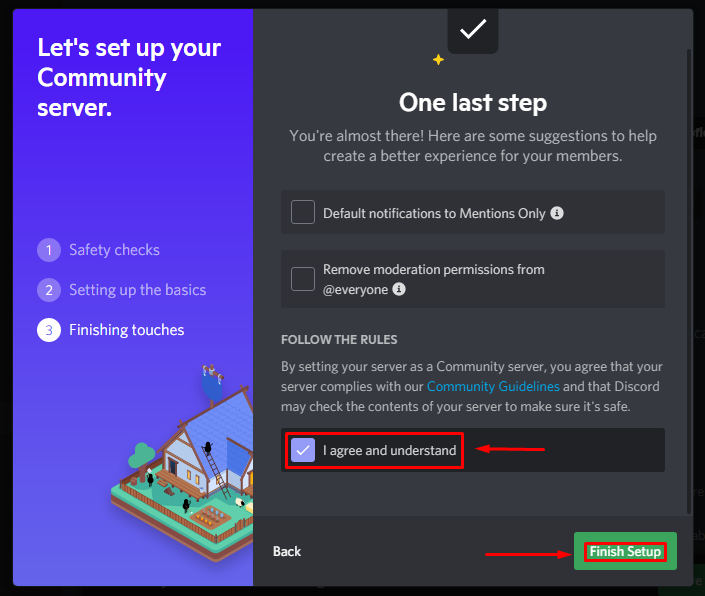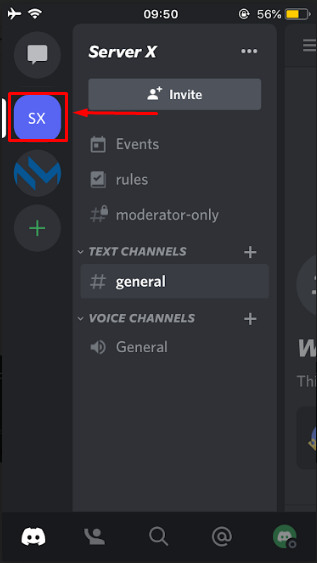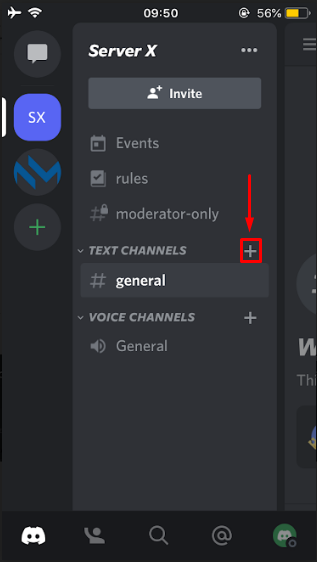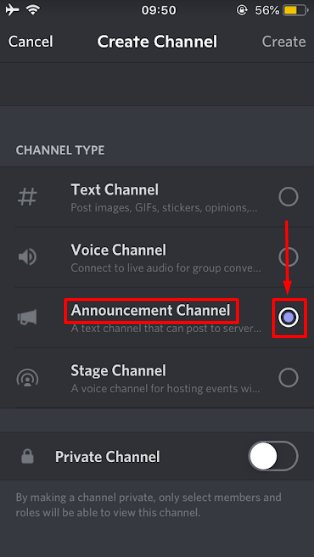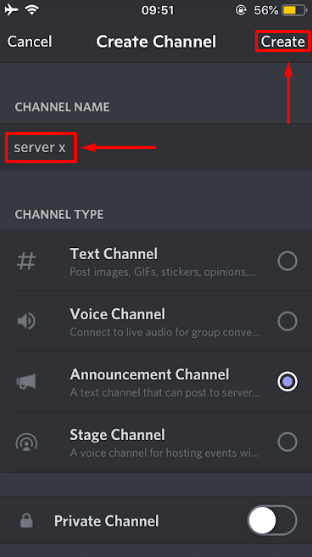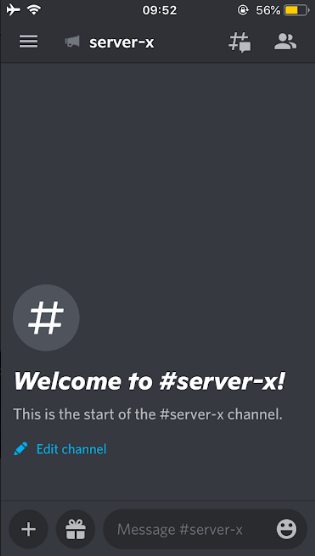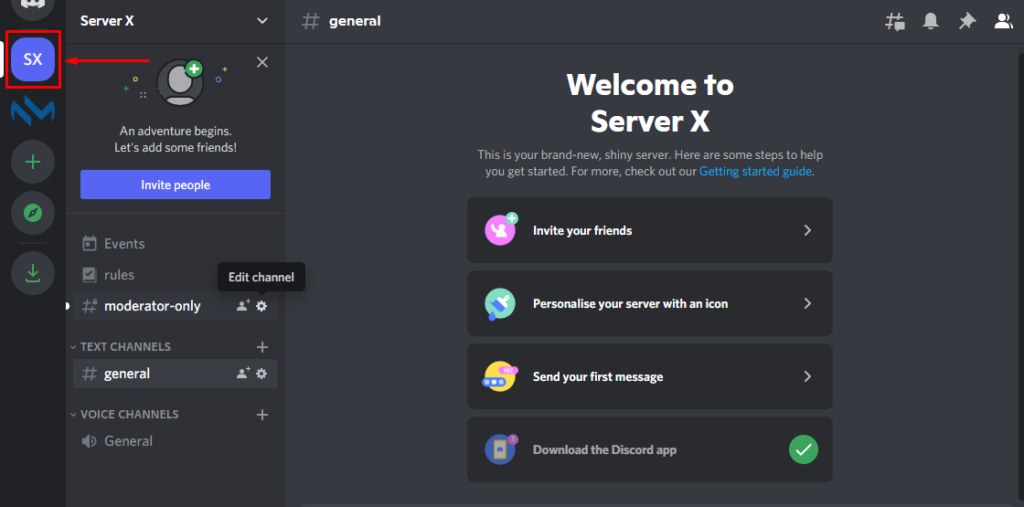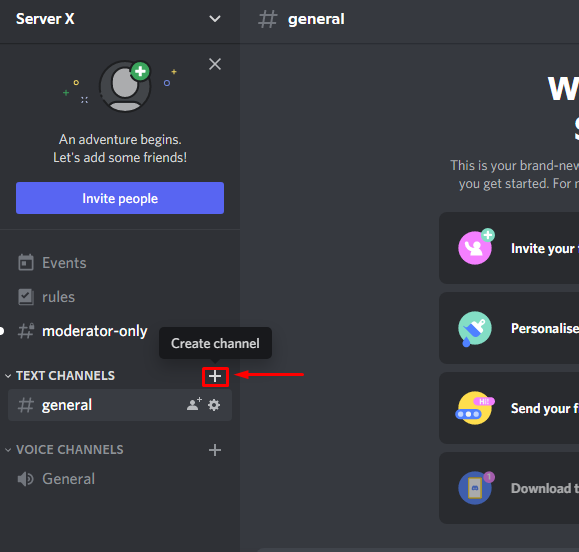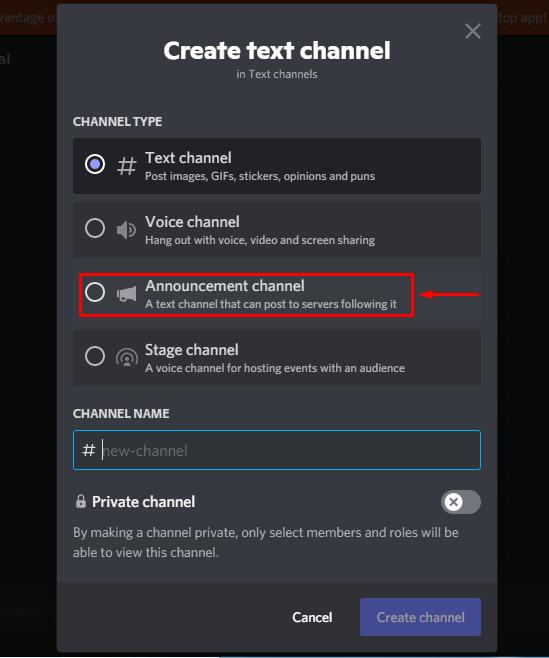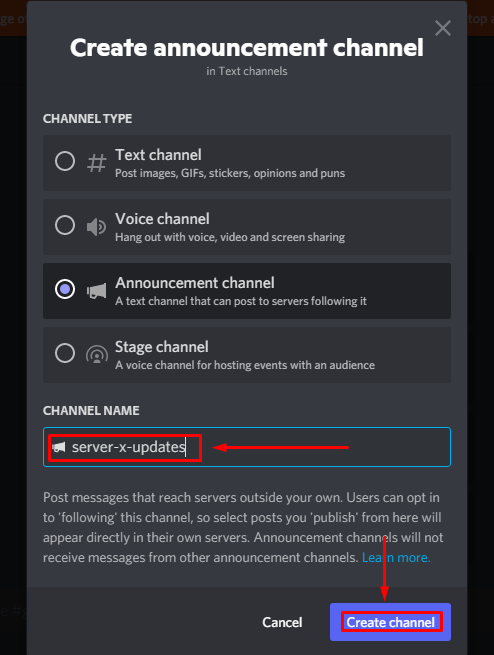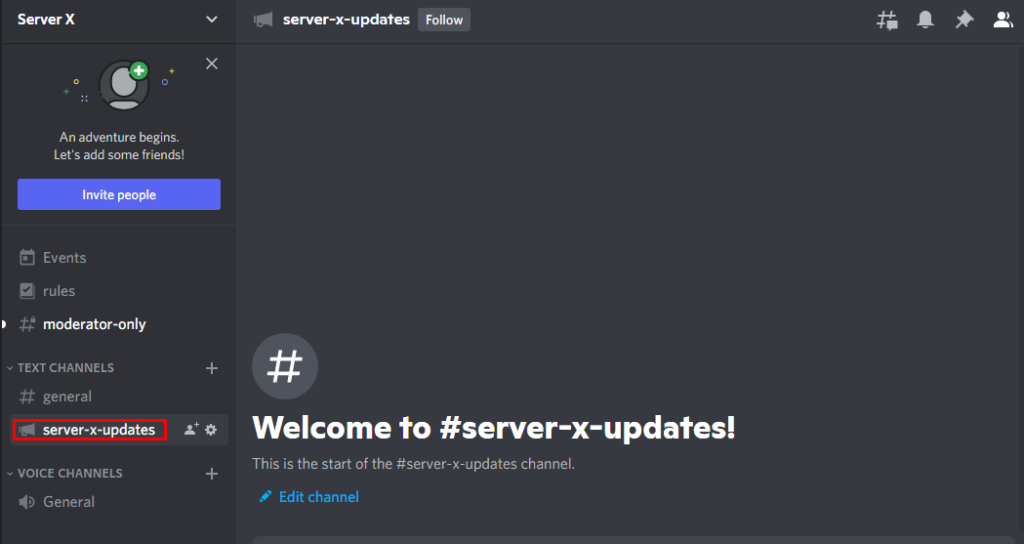Announcement Channels are a fairly recent feature of Discord. Server admins can create a separate announcement channel to give regular updates and announcements to the server members. Members can follow and receive the updates when they have been sent.
How to Make an Announcement Channel on Discord?
You can only create an announcement channel if you have a community server. If you do not have a community server then you will not be able to create an announcement channel. To enable this option you can follow a few steps:-
1. Go to the server of your choice and click on ‘Server Settings‘.
2. Scroll to Community and click on ‘Enable Community‘.
3. Click on the purple ‘Get Started‘.
4. Check all the boxes and click on ‘Next‘.
5. Set up the basic rules and updates channel and click on ‘Next‘.
6. Check the ‘I agree and understand‘ box and click on ‘Finish Setup‘.
You have now successfully created a community channel and can now create an announcement channel. Down below are some ways to make an announcement channel on Discord on both mobile phones as well as a desktop:-
On Phone
1. Open the discord and tap on one of your community servers
2. Tap on the ‘Create Channel‘ button at the side of Text Channels.
3. Select the ‘Announcement channel‘ button and write the channel name.
4. After writing the name, tap on ‘Create‘.
5. Your Announcement channel has been created and you can give updates.
On Desktop
1. Open discord and click on the community server of your choice.
2. Click on the ‘Create Channel‘ button at the side of Text Channels.
3. Select the ‘Announcement channel‘ button and write the channel name.
4. After writing the name, click on ‘Create channel‘.
5. Your Announcement channel has been created and you can give updates.
Can You Make an Announcement Channel on any Server?
The feature of making an Announcement Channel on discord is only allowed to Community servers. If you do not have a community server then unfortunately you will not be able to make an announcement channel. You will have to first enable this and then look forward to making the announcement channel.
Wrap Up
Creating an announcement channel has its own perks and is extremely convenient. After going through the bothersome steps of creating a community server you will begin to reap its seeds. Announcement channels are very easy to create and provide you with some features that you will not find in normal text channels. In this article, we showed you some ways how to make an announcement channel on discord on both mobiles as well as desktop. If you have any questions or queries about this specific topic then please feel free to leave them down below. Your questions will be answered as soon as possible. Also Read: How to Change Discord Background in 2022? Subscribe to our newsletter for the latest tech news, tips & tricks, and tech reviews.
Δ