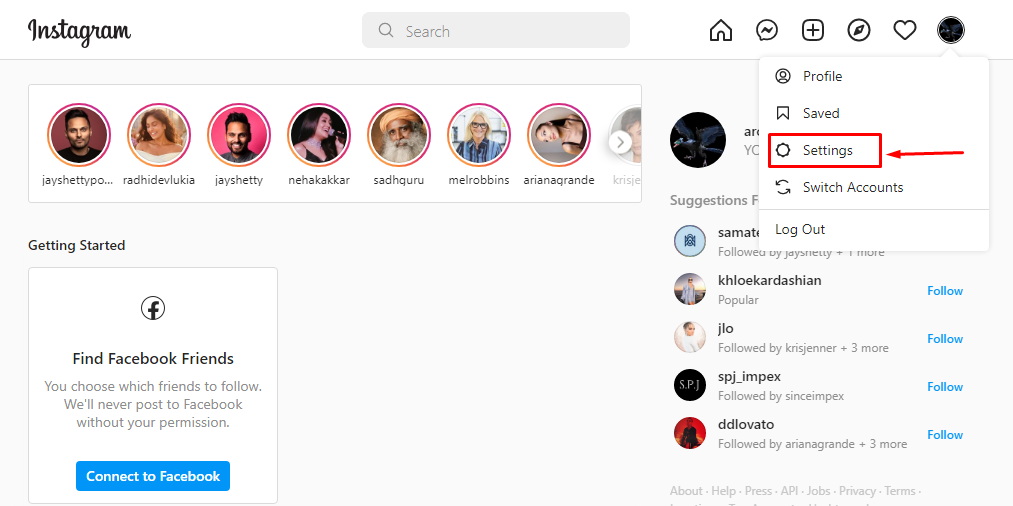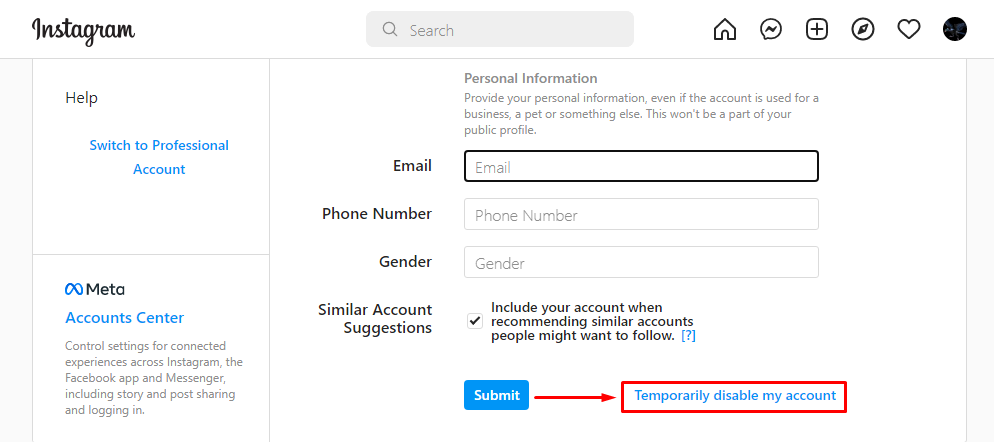What are the Advantages of the Disable feature?
We already know how popular Instagram has become these days, right? We cannot seem to get away from it even for some hours. Checking Instagram in between some important work has been a major source of distraction among people who love to frequently open the app. Some people also get frustrated with this habit since they do not seem to control themselves from being addicted to it. Since Instagram has become a major source of distraction among us, sometimes it does more bad than good. However, it’s always upon us: if we want to take control over our lives and priorities or we give power to distractions like social media. The disabling feature in Instagram can be actually very useful when you cannot control yourself from constantly using the app. You know what they say, “Out of Sight, Out of Mind.”
Is Disabling Instagram and Deleting Instagram the same?
No. Disabling Instagram is a temporary break from Instagram. When you disable Instagram, you will be technically invisible on the app. Your posts, comments, and profile as a whole will be gone. Moreover, since people cannot find you, they cannot unfollow or block you too. Isn’t it great, in some cases? However, you can always come back and activate your account. All data will be stored, and you will not lose anything. On the other hand, deleting Instagram is a permanent action that will erase all your data: posts, post archives, stories, story archives, followers, and so on permanently. In short, it’s as if you were never there. You cannot recover a permanently deleted Instagram account. If you want to come back to Instagram, you will have to make a new account. Additionally, you also will not be able to use your previous username.
How to Disable Instagram?
You cannot disable your Instagram account directly from the Instagram app. You will have to use a browser for that. You can use both android and desktop to disable Instagram. Here, we will show you step by step process performed on a desktop. Follow the following steps to find out how to disable Instagram:
1. Login to your Instagram account.
2. Click on your ‘Profile Icon.’
3. Click on ‘Settings.’
4. Scroll down and click ‘Temporarily disable my account.’
5. Select the reason why you are disabling your Instagram account from the dropdown menu, and enter your password.
6. Click ‘Temporarily Disable Account.’
This way, you can easily disable your Instagram in a minute or two.
Conclusion
We hope you have easily disabled your Instagram account. We wish you all the best for your exams or projects. We wish you will have a good break if you are just taking some days or months off from Instagram. Please share this article with your friend or family who might need this. If you have any queries, feel free to comment in the comment box. Thank you for reading our article to the end. Meanwhile, if you want to read about how to copy Instagram link, find it here.
Δ