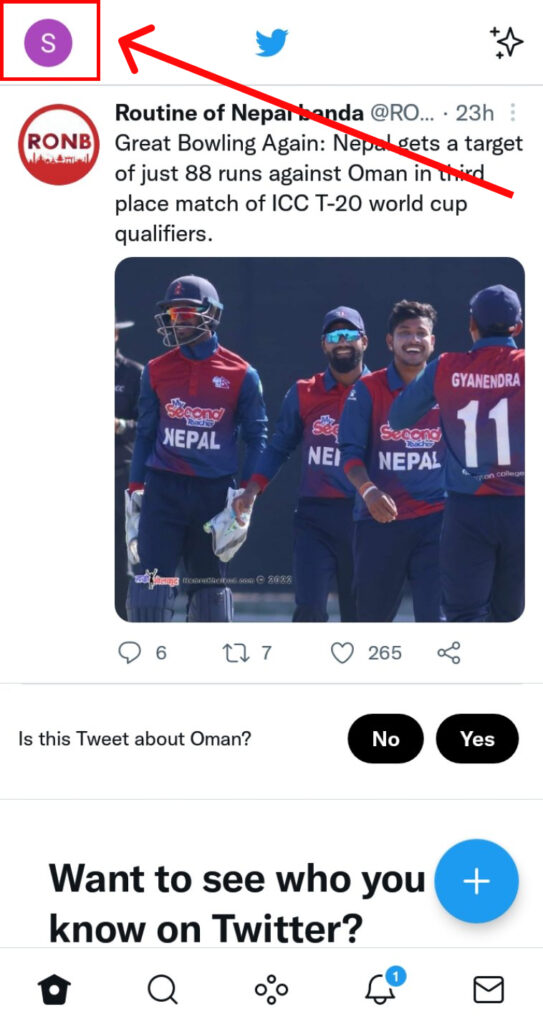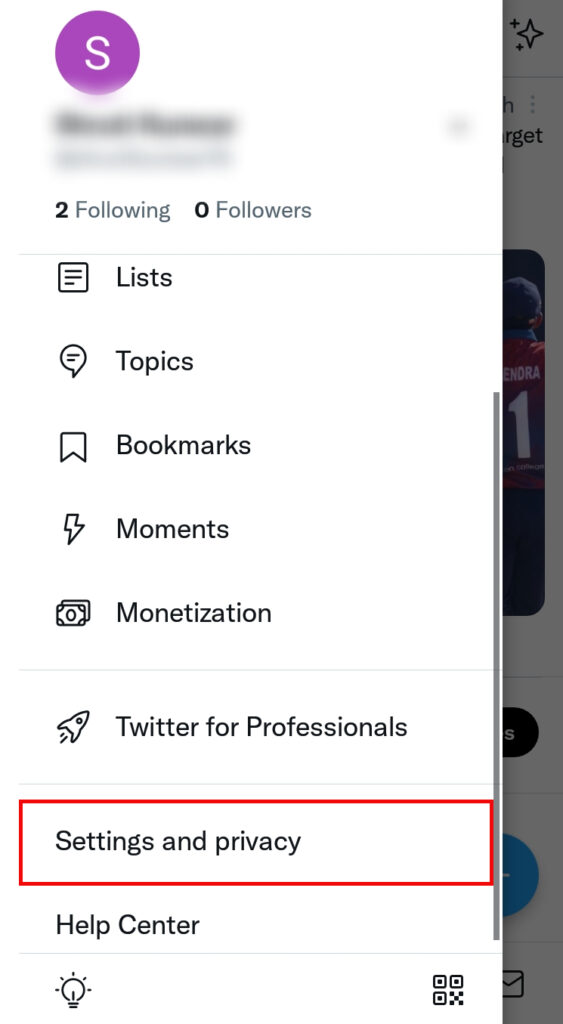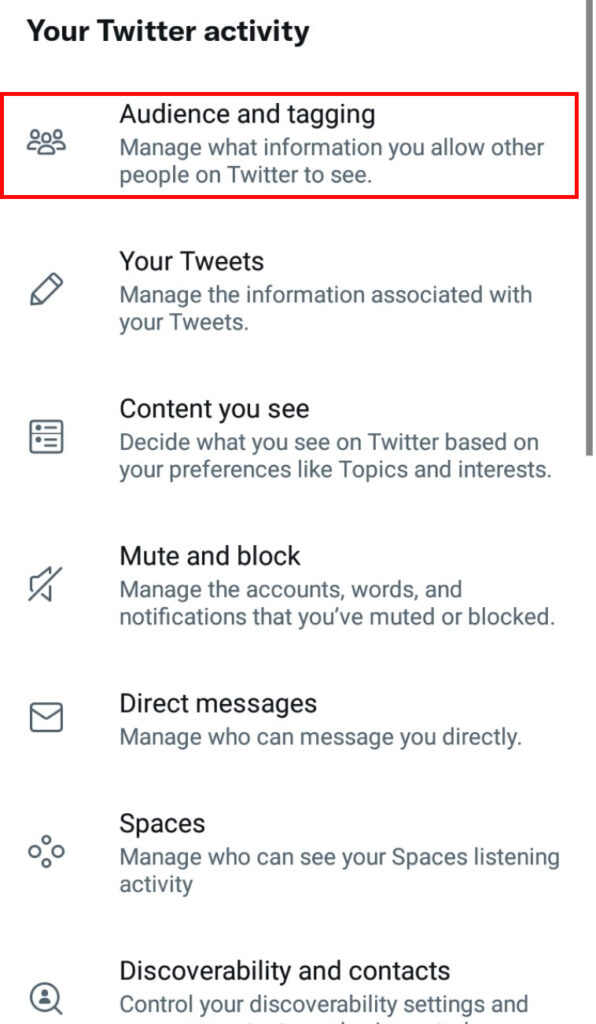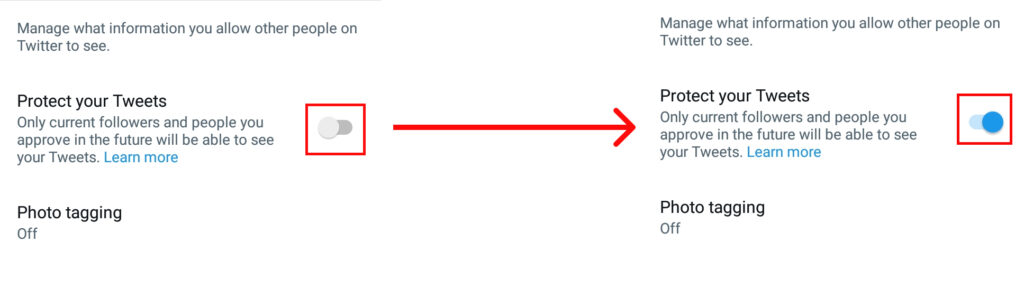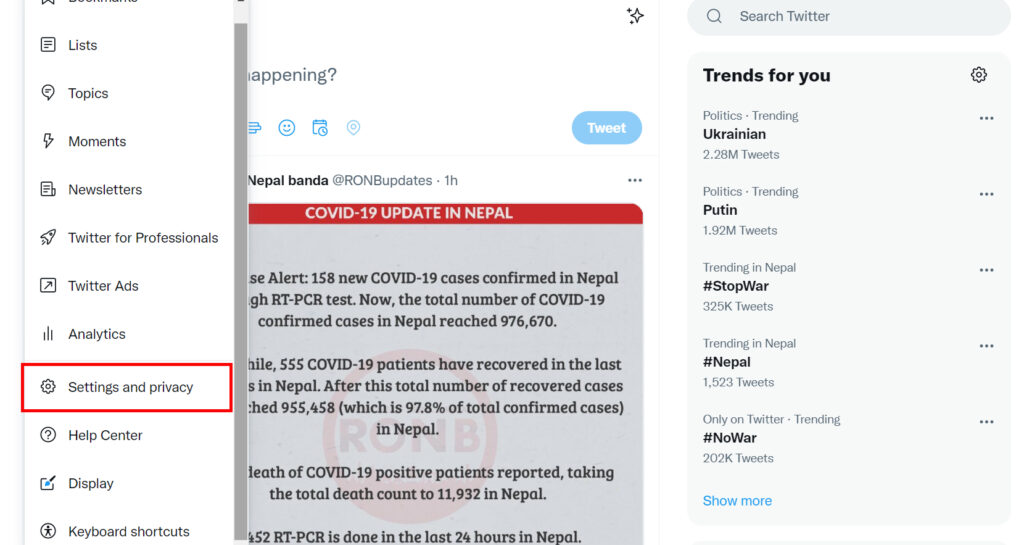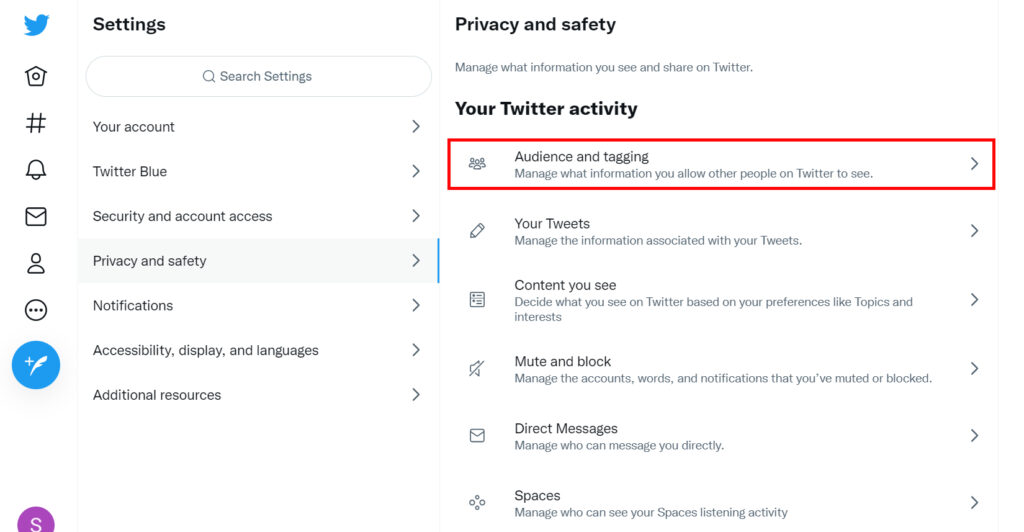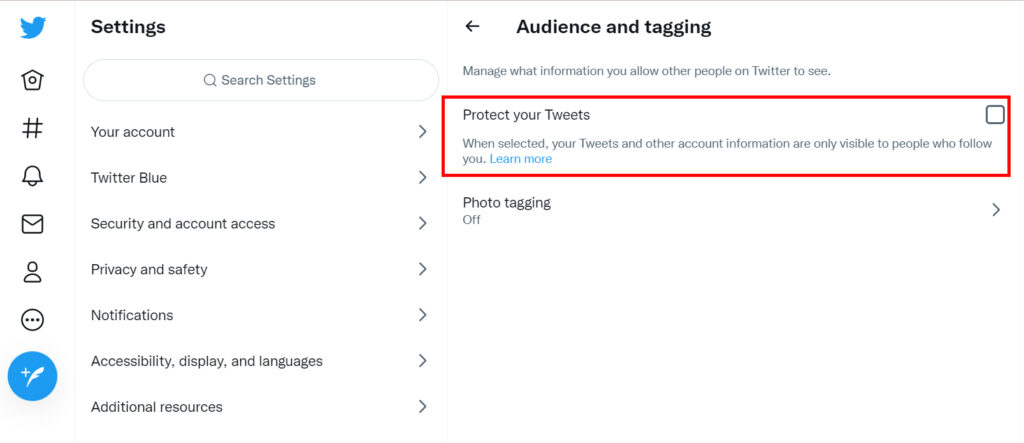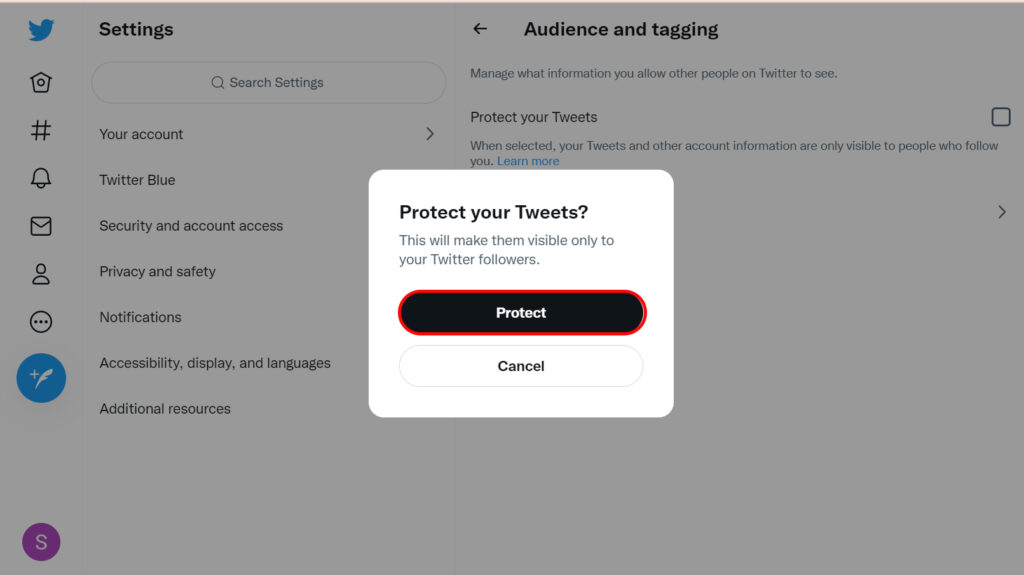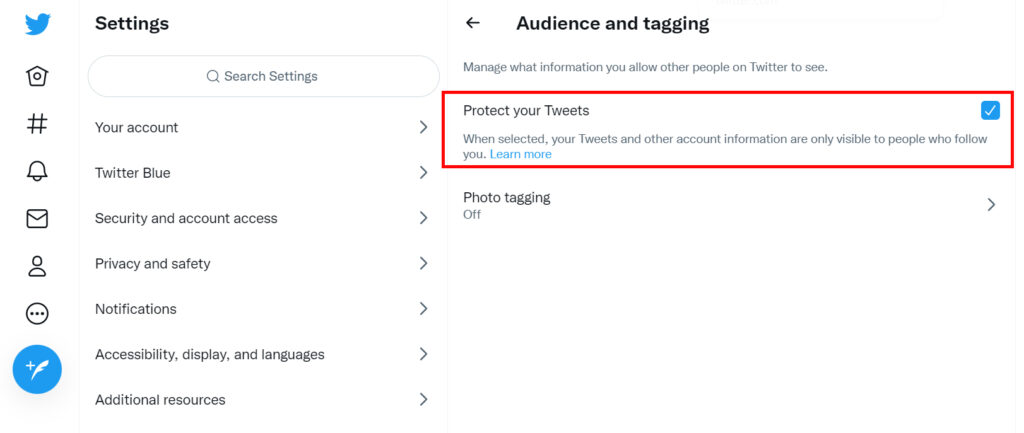Privacy is a crucial element in today’s world especially when we are surfing the Internet. Twitter too provides its users with the option to this proper privacy by providing them with the option to protect their Twitter accounts by setting them to private. If you are a newbie and are unaware of how to change privacy settings on Twitter, read this article to clear your doubts.
How to Change Privacy Settings on Twitter?
As mentioned above, the default setting of Twitter sets your account to Public mode when you first create it. This allows your tweets to be seen, liked and re-tweeted by everyone. But if you are someone who feels insecure being seen and want to protect your account privacy and limit people from viewing your account details and tweets, you can set your account to private. Here, you will learn how to change privacy settings on Twitter:
- On the Twitter Phone app
- On Web Browser
1. On Twitter Phone App
To change privacy settings on Twitter through a Twitter Phone app, follow these steps:
1. Open the Twitter app and log into your account.
2. Click on your ‘Account icon’ on the top.
3. Scroll down and select ‘Settings and Privacy’.
4. Click on ‘Privacy and Safety’.
5. Tap on ‘Audience and Tagging’.
6. Toggle on your ‘Protect your Tweets’ mode.
Now, your account has been set to private.
2. On Web Browser
To change privacy settings on Twitter using a web browser, follow these steps:
1. Log into your Twitter account through a web browser and click on the ‘Three dots’.
2. Select ‘Settings and Privacy’.
3. Click on ‘Privacy and Safety’.
4. Tap on ‘Audience and Tagging’.
5. Click on the box beside ‘Protect your Tweets’.
6. Tap on ‘Protect’.
7. The account will be set to private.
Hence, in this way you can change privacy settings on Twitter using a web browser. Also, you can control photo tagging by selecting that option and limiting who can tag you.
What Happens when you Protect Tweets?
Protecting your tweets is done on Twitter for safety reasons so that other people who are not your followers cannot have access to your tweets in any manner and cannot view your account information and communicate with you on Twitter. When you toggle on the Protect your Tweets Option on Twitter, your account gets set to private which means that the only people who can now have access to the things you share in your account are your friends/followers who have been following you on Twitter. If any other person aspires to reach you in any form or do those things, they will have to send you a follow request and you will have to accept it before they can view anything in your account. Including this, your followers will not be able to re-tweet your tweets and they will also not appear on any other search engines except Twitter. It is a very good option to protect your Tweets if you do not want strangers prying into your accounts, being able to see your liked tweets and your followers/following list.
Conclusion
Thus, using the steps mentioned above, you can now easily change privacy settings on Twitter. If you want it set back to like before, follow the same steps again and just toggle off the protect your tweets option. A private account ensures you maximum security but, a public account helps you gain followers and be seen. Hope this article was helpful and cleared your doubts. Feel free to leave any comments in the situation of confusion or queries.
Δ