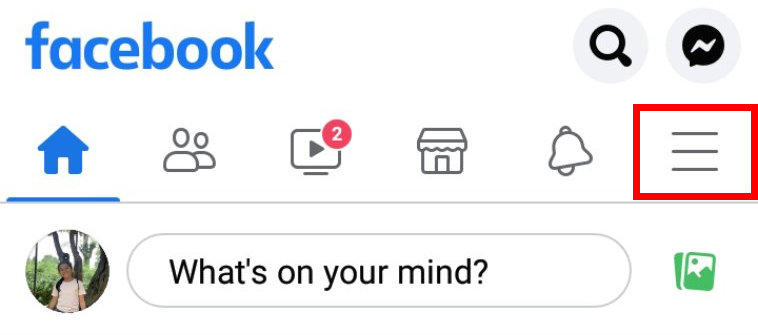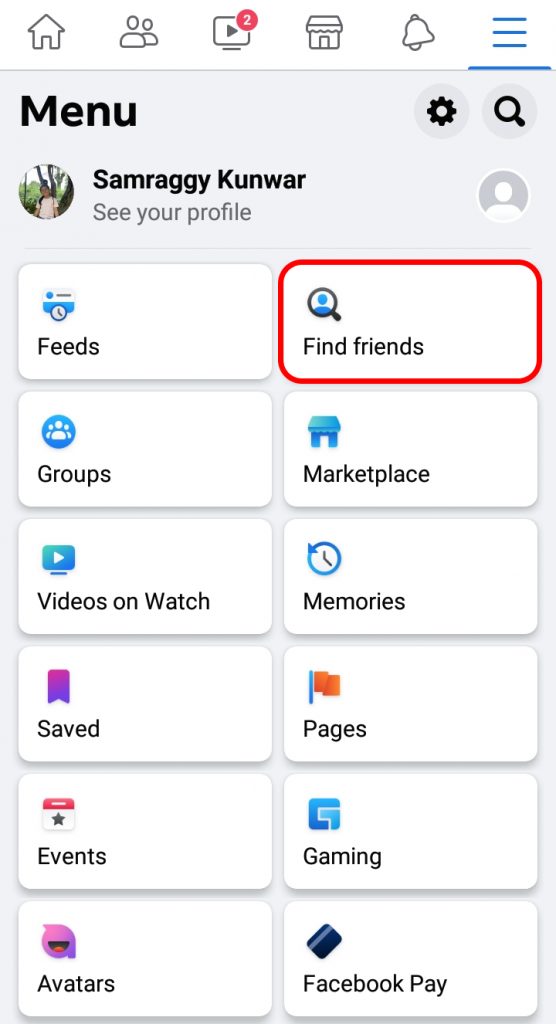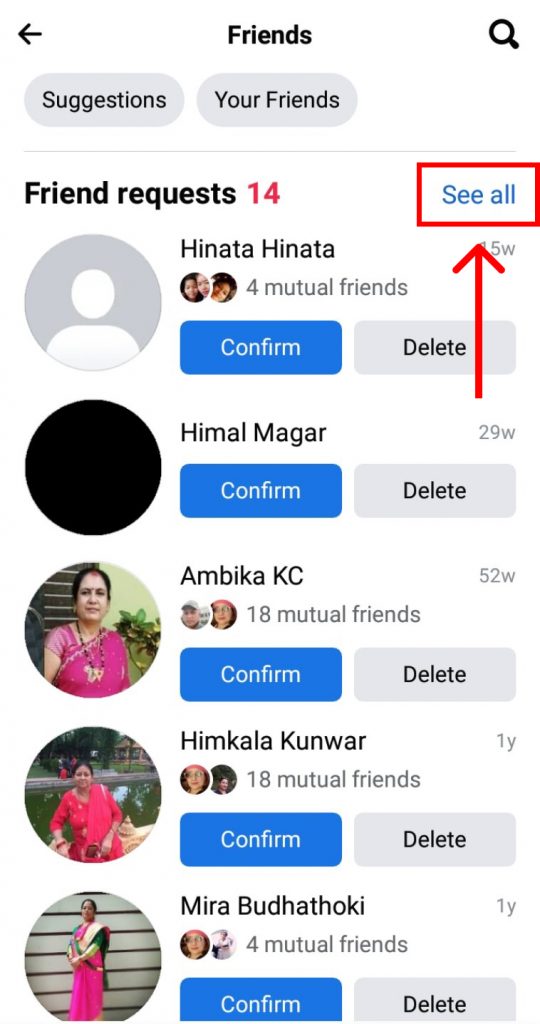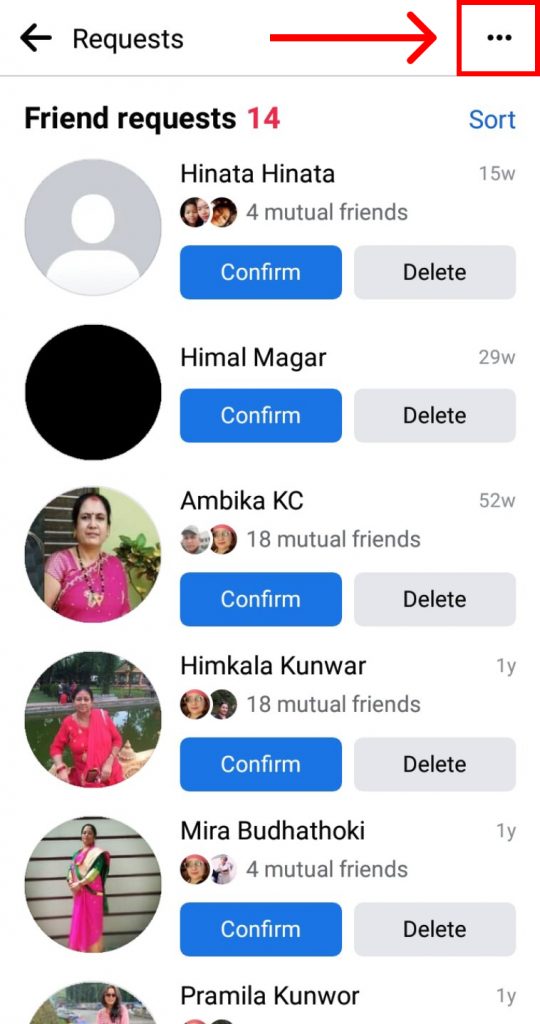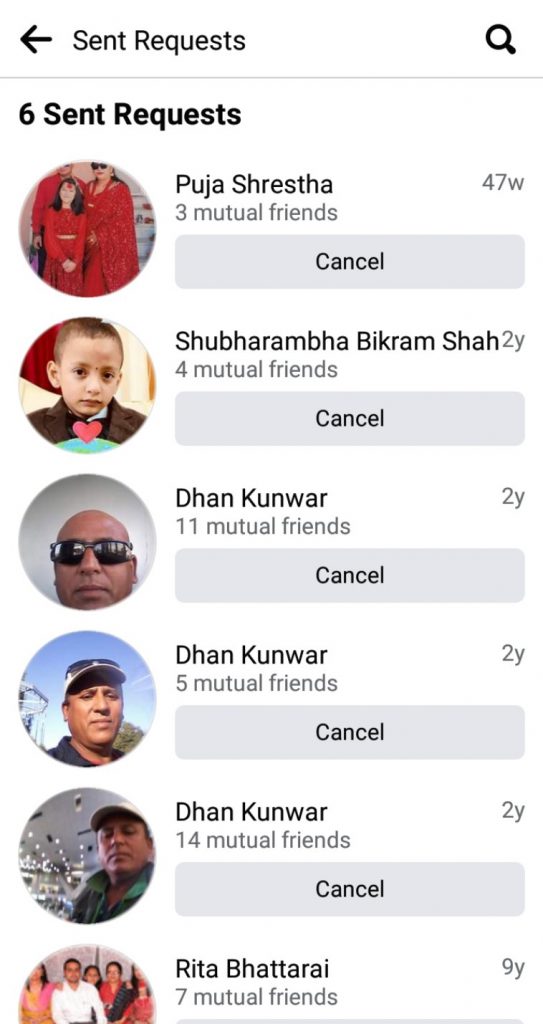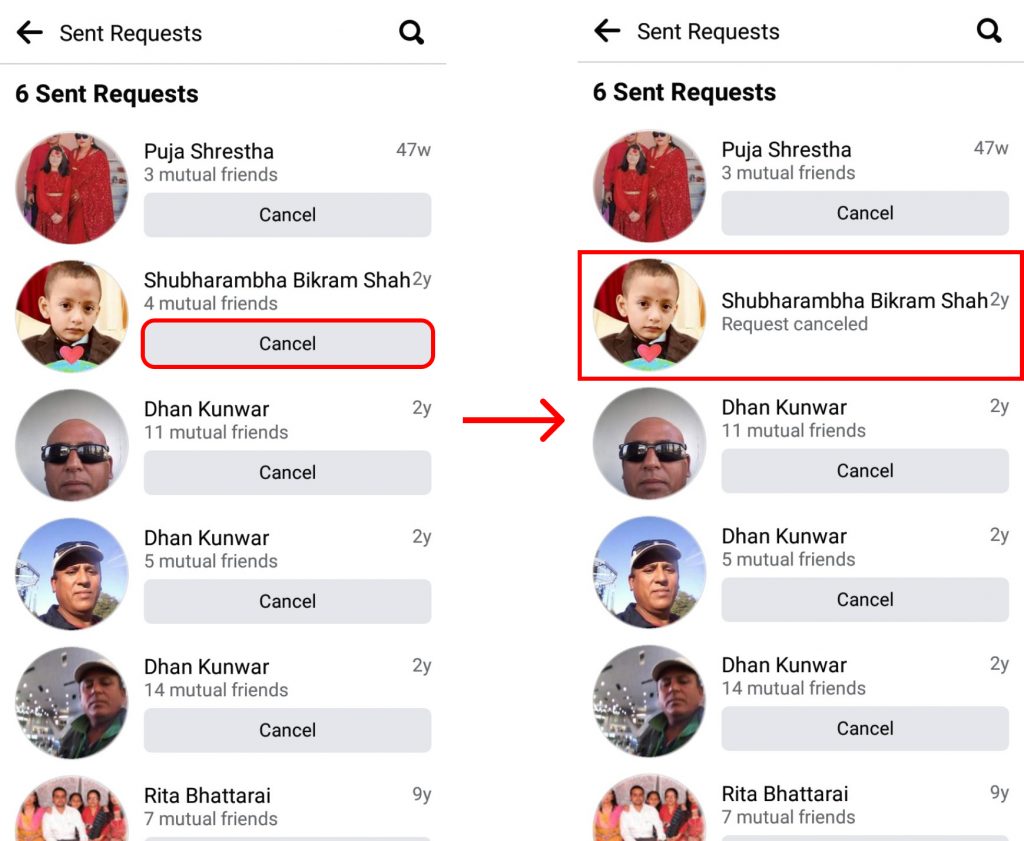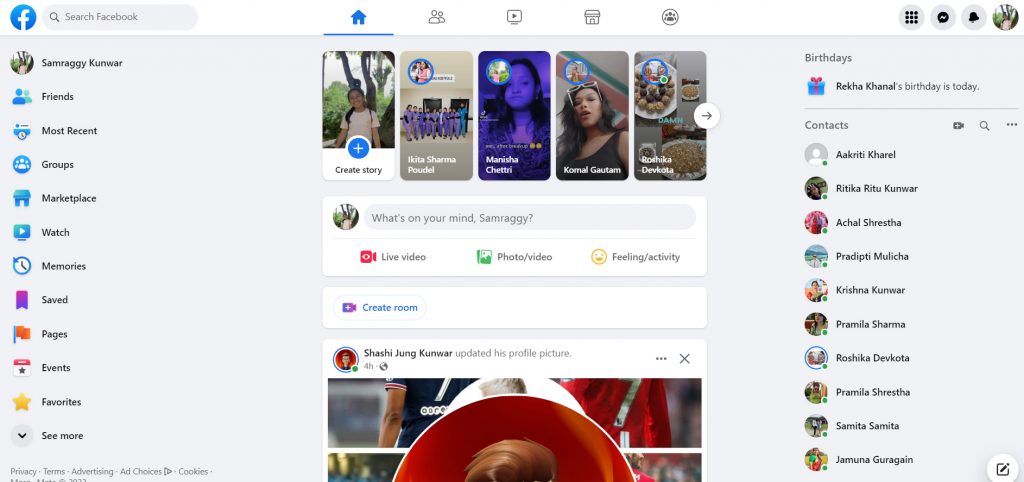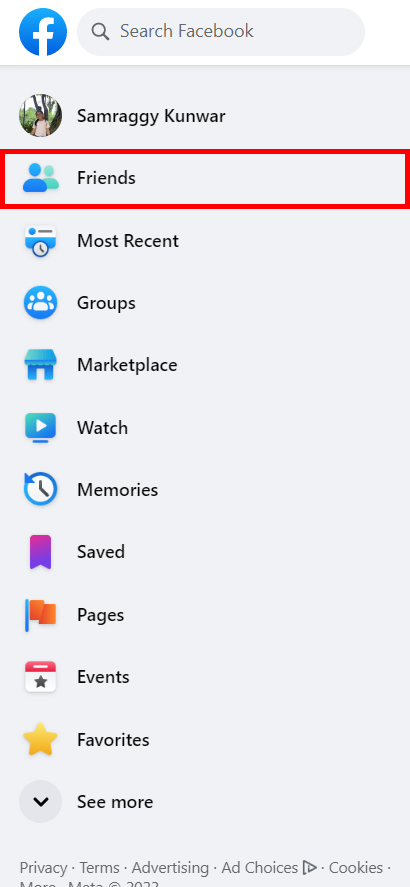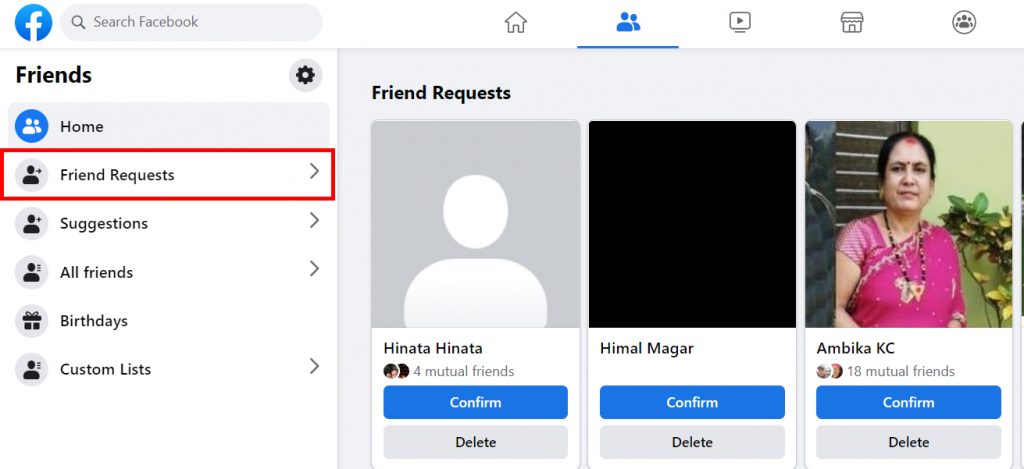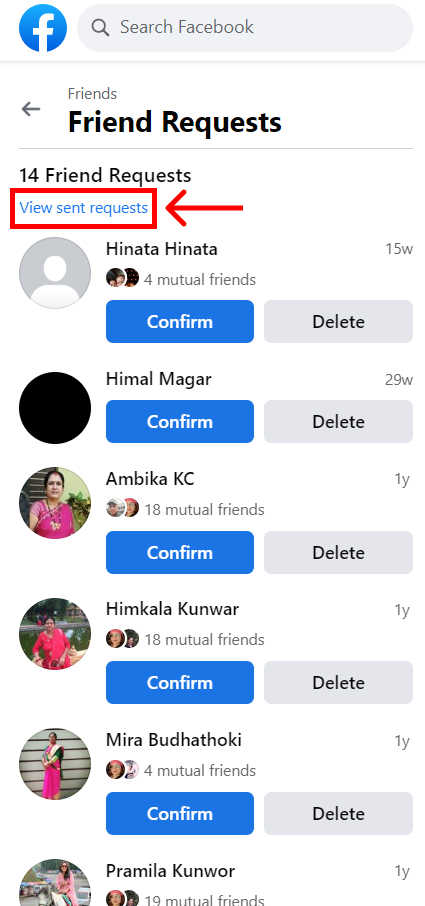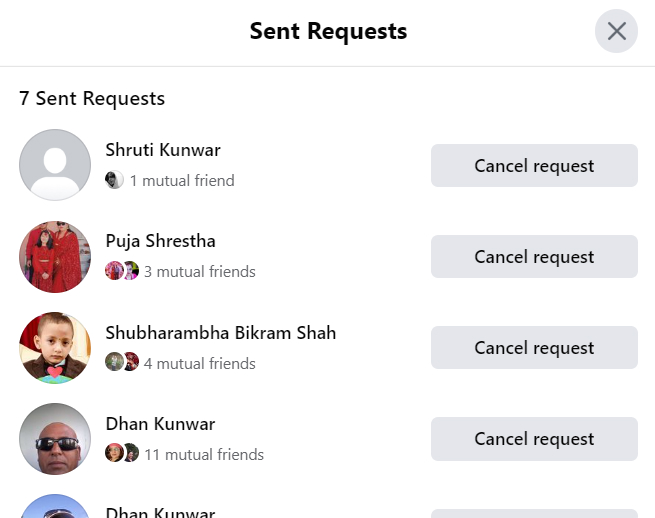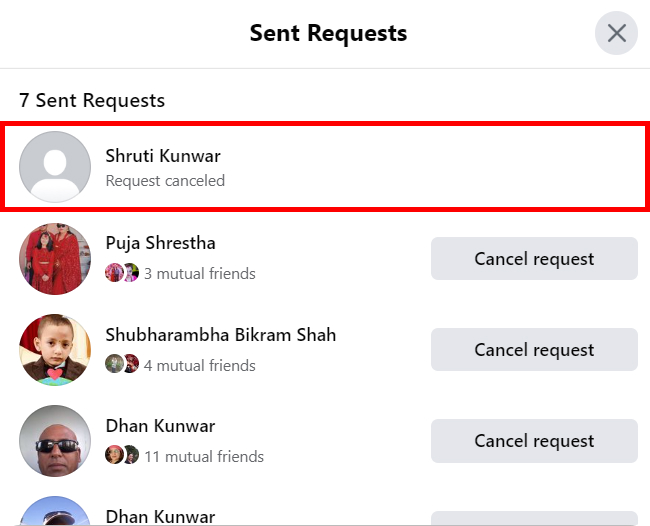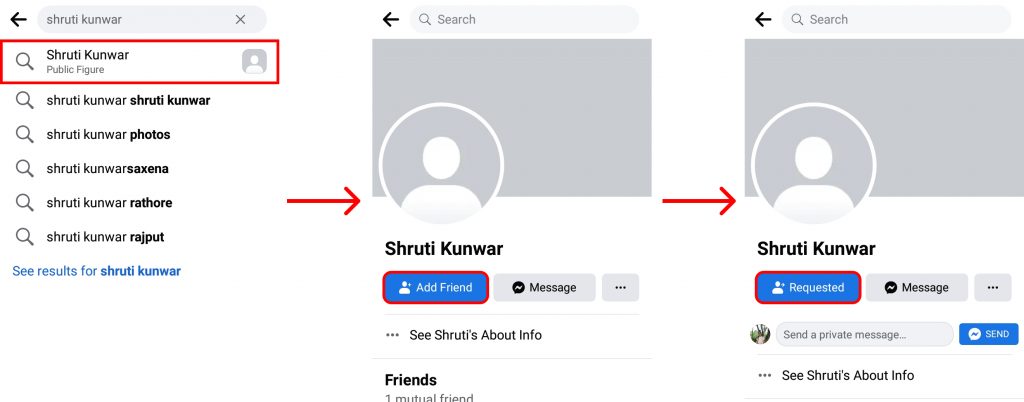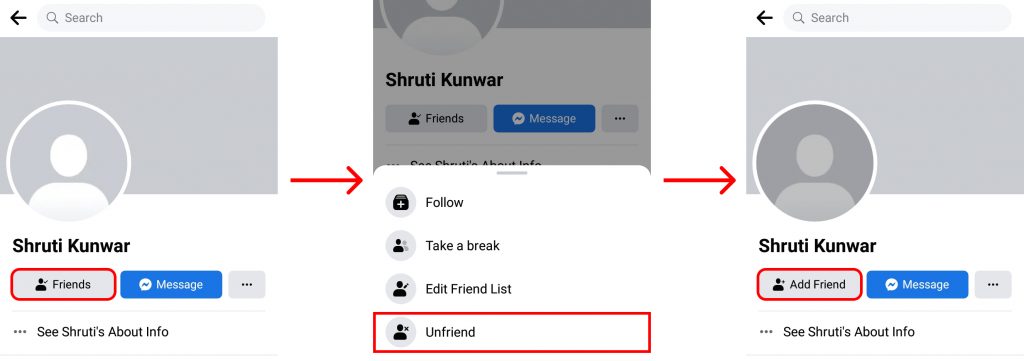There might have been many situations when you sent a request on Facebook to someone and regretted it later and you wish to cancel it or, you mistakenly sent a request to someone and want to remove it before they see and accept it, or many more. Well, you can do so easily with the feature provided by Facebook that allows you to cancel them. If you are unaware of how to cancel a friend request on Facebook, worry no more because, with this article, we have you covered.
How to Cancel a Friend Request on Facebook?
As you may already know, you can simply navigate to someone’s profile and hit on ‘Cancel request’ to cancel a friend request on Facebook that you sent. But, what if you forget their names or have to cancel the request you sent to multiple people? Well, you can do that too easily by:
- Using Phone
- Using Desktop/PC
1. Using Phone
To cancel a friend request on Facebook using your phone i.e. the Facebook app, follow the given steps:
1. Open the Facebook app and log into your accounts.
2. Click on the ‘Hamburger icon’.
3. Select the ‘Find friends’ option.
4. Click on ‘See all’ beside Friend requests.
5. Tap on the ‘Three dots’ icon you see.
6. Select ‘View sent requests’.
7. A list of people you sent friend requests to will appear.
8. Click on ‘Cancel request’ beside the person’s name to whom you wish not to send a request. The friend request gets canceled.
In this way, you can cancel a friend request on Facebook using your android, and iOS devices.
2. Using Desktop/PC
To cancel a friend request on Facebook using your desktop/PC i.e. through the Facebook web, follow the given steps:
1. Open Facebook on the web and log into your accounts.
2. From the left-hand sidebar, select the ‘Friends’ option.
3. Select the ‘Friend Requests’ option you see.
4. Click on ‘View sent requests’.
5. A list of people you sent friend requests to will appear.
6. Click on ‘Cancel request’ beside the person’s name to whom you wish not to send a request.
7. The friend request gets canceled.
In this way, you can cancel a friend request on Facebook using your desktop/PC.
Can someone know if I cancel a friend request?
No, Facebook does not notify anyone if you cancel a friend request sent to them. However, as they are notified when you send a request, they might figure it out later if they don’t see the request pending.
How to send a friend request on Facebook?
You can send a friend request on Facebook by searching for someone’s account and clicking on the ‘Add friend’ option that appears when you open their profiles.
Why can’t I send a friend request to someone on Facebook?
It may be so because you have over 5,000 Facebook friends, or, sent too many friend request to too many people at once. It also may be because the other person has limited their request stats to people who have mutual friends as them and not everyone.
How to unfriend someone on Facebook?
One of the easiest ways you can unfriend someone on Facebook is by searching for their accounts and going to their profiles and then tapping on the ‘Friends’ option. Then, select the ‘Unfriend’ option to unfriend them.
Conclusion
Hence, by using the steps mentioned above in the article, you can now easily cancel a friend request on Facebook. You can also add those people back again if you like or unfriend people you wish not to see as your Facebook friends. Hope this article was helpful and cleared your doubts. Feel free to leave comments in case of any queries.
Δ